







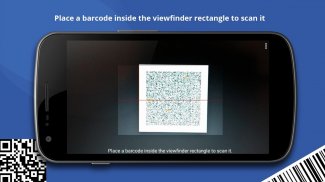
QR Code Scanner

Beschreibung von QR Code Scanner
QR CODE SCANNER is completely free. Now time to change your smartphone into a powerful QR Code. This QR code scanner application is very fast and easy to use. Just focus the QR code and Barcode which you want to scan it.
The app decodes the QR code / Bar Code automatically by using the phone's camera. Barcode Scanner will quickly scan and recognize the information of barcode.
QR CODE SCANNER - You can DECODE text, urls, ISBN, email, contacts information, calendar events and much more using your smartphone camera, image files, online codes.
Key features:
• As requested by so many users, we added awesome new feature to scan Barcode or QRCode from gallery.
• Lots of other new features. You will love all those features. Enjoy free QRCode scanner application.
• Option to delete history contents (One by one & Clear All)
• Now you can share text(content), image or both (text & image) from detail screen
• Now pick contact from phone book while generating CONTACT QRCode
• Fast and easy scan QR codes Barcodes from CAMERA
• QR Code and Barcode all supported.
• CREATE your own QR CODES encoding: Applications, Email Addresses, Phone Numbers, Contacts Information, Bookmark, Clipboard etc.
• Scan QR Codes from your camera, browser, SD card, or saved image.
• Jump directly to WEB ADDRESSES decoded
• History logs and displays of all of your past scans in a list
• SHARE your QR CODES through: Email, SOCIAL NETWORKS (Facebook, Twitter, Clipboard, Google Plus), TEXT MESSAGES
Simple user guide as following:
To scan the QR code, simply open the QR Code Scanner application, align the code. QR Code Scanner will automatically recognize any QR code or Barcode. When scanning the QR code and Barcode, if the code contains a URL, you can open browser to the site by press browser button.
</div> <div jsname="WJz9Hc" style="display:none">QR CODE SCANNER ist völlig kostenlos. Jetzt Zeit, um Ihr Smartphone in ein leistungsfähiges QR Code ändern. Dieser QR-Code-Scanner-Anwendung ist sehr schnell und einfach zu bedienen. Konzentrieren Sie den QR-Code und Barcode, die Sie scannen möchten.
Die App entschlüsselt den QR-Code / Bar-Code automatisch mithilfe der Handy-Kamera. Barcode Scanner wird schnell zu scannen und erkennen die Daten von Barcode.
QR Scanner - Sie können Text, URLs, ISBN, E-Mail, Kontakte, Kalenderereignisse und vieles mehr mit Ihrem Smartphone-Kamera, Bilddateien, Online-Codes zu entschlüsseln.
Hauptmerkmale:
• Wie von so vielen Benutzern gewünscht, haben wir tolle neue Funktion, um Barcode oder QRCode aus der Galerie zu scannen.
• Viele andere neue Features. Sie werden diese Funktionen nicht lieben. Genießen Sie freie QRCode Scanner-Anwendung.
• Option zur Geschichte Inhalt zu löschen (Einer nach dem anderen & Clear All)
• Nun können Sie Text (Inhalt), Bild oder beides (Text & Bild) vom Detailbild teilen
• Pick Jetzt Kontakt aus dem Telefonbuch beim Generieren KONTAKT QRCode
• Schnelle und einfache Scannen von QR-Codes Barcodes von der Kamera
• QR Code und Barcode alle unterstützt.
• Erstellen Sie Ihre eigenen QR-Codes Kodierung: Anwendungen, E-Mail-Adressen, Telefonnummern, Kontakte Informationen, Lesezeichen, Zwischenablage usw.
• Scannen Sie QR-Codes von der Kamera, Browser, SD-Karte oder gespeicherte Bild.
• Springen Sie direkt auf Webadressen decodiert
• History-Logs und zeigt alle Ihre letzten Scans in einer Liste
• Aktien Ihren QR-Codes durch: E-Mail, soziale Netzwerke (Facebook, Twitter, Klemmbrett, Google Plus), SMS-Nachrichten
Einfache Anleitung, wie folgend:
Um den QR-Code scannen, öffnen Sie einfach den QR-Code-Scanner-Anwendung, richten Sie den Code. QR Code Scanner wird jeden QR-Code oder Barcode automatisch wiedererkennen. Beim Scannen Sie den QR-Code und Barcode, wenn der Code enthält eine URL, können Browser auf die Website von Presse Browser-Taste öffnen.</div> <div class="show-more-end">


























